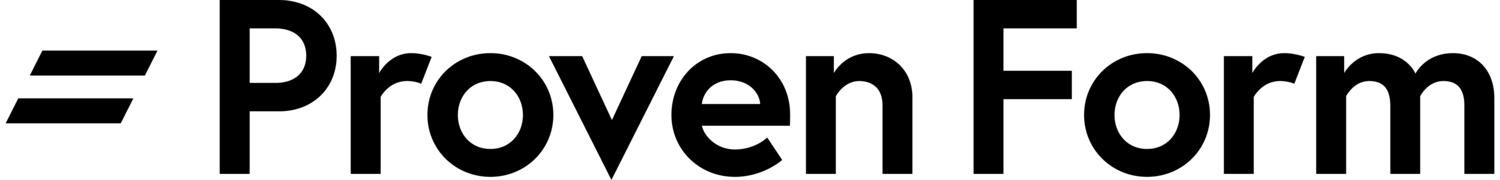Digital Treasury Experience
Presenting innovative ideas
As a Product Designer working with a financial services consulting firm based in NY, we aimed to attract new banking clients with bespoke presentations of reimagined products, starting with a treasury app for tablet and mobile.
Problem Statement
In a bid to attract a global financial client, we faced the challenge of reimagining a treasury app in a modern, native presentation. Our goal was to create high-fidelity designs that would impress and demonstrate our capabilities, despite being speculative.
TEAM COMPOSITION
1 Experience Design Executive
1 Product Designer
2+ Client Subject Matter Experts
My Impact
Leveraged competitive research to create wireframes
Delivered high-fidelity prototypes for sales presentation
Worked with team lead in procuring US-based clients
Leveraging Design for Sales
In my role as a consultant, I found myself collaborating closely with a nascent Experience Design team, on the bench of a company with nearly 5,000 FTEs. Of those employees, only a handful were product-focused, with a majority of the company being comprised of software engineers. The parent company, being so engineering-heavy, was often pitching companies on their approach to digital transformation or rearchitecting software to fit evolving needs. On the Experience Design side, we were looking for ways to incorporate our capabilities across UI/UX services, with this engineering prowess in tow; we primarily looked at how we could entice clients to invest in our approach through high-fidelity design and presentations of modern applications.
Cross-functional Initiatives
I worked directly with SMEs and a business leader to design what was akin to a sales tool, to impress and entice potential clients in investing in technology modernization and improving legacy systems.
In this instance, a global financial institution was looking to reimagine its treasury applications for modern-day challenges and audiences. We envisioned the goal of this project to produce cutting-edge design that could be used in presentations to ‘wow‘ the potential customer; this means that the work we did was speculative, but provided us a competitive edge over other vendors who did not invest the time into producing this work. The importance of this presentation could allow our team to integrate with the client's efforts and deliver on both product design and software engineering work.
Conducting Competitive Research
To start, we needed to draw inspiration from other modern financial applications to see how far outside the bounds of a stuffy treasury app we could go. I started conducting competitive analysis and identified a handful of companies that were innovating in this space; looking to draw inspiration, but never to copy. Apps like Starling, Wagestream, and Quickbooks were compared to discern common interaction patterns from which we gathered valuable insights. Understanding the strengths and weaknesses of existing across fintech allowed me to fine-tune our approach when it came to the pitch.
Research and Innovation
To garner a baseline understanding of what the market is offering, it's important to be able to define requirements and dive into the competitive analysis of features and experiences to strike a balance of innovation and familiarity.
What I found throughout my research was that fintech apps relied on simplicity for dashboards (usually to display balances or recent activity), but allowed users to take more complex paths as needed. Cash App, for example, is a great example of a simple ‘landing page‘ that allows users to request or send money in an instant, but in the backend they want users to explore managing their Bitcoin balances. I wanted to explore how our treasury app reimagining could start simple and nimble, and build out as needed via extensibility.
When designing the mobile pages and interactions of the application, I took notes from the way that Apple’s default Stocks app utilized a drawer to add context to the screen without detracting from the primary data display of cash positions across currencies. A user could bring the drawer up to see their recent activity such as financial alerts, or system-generated actions to take to ensure they remained in good standing. I also included screens that represented positions of accounts, and a reflection of cash balances.
Understanding the FinTech Domain
To effectively address the client's needs, we pored over documentation and screens of the current implementation; we saw areas for improvement and noticed that the tooling was similar to banking applications used in the early 2000s. Our research revealed a demand for a treasury app that needed to empower users with insights into account balances, forex holdings, real-time fraud notifications, AR/AP activity, and predictive analytics. Our client sought a versatile tool capable of seamlessly incorporating disparate features such as check capturing through photos, envisioning real-time banking via data streams, incorporating intelligent alert flows, and managing liquidity.
The many features that could have been built could easily balloon the app into a ‘super app‘ that encompasses an array of functionality. Due to time and resource constraints (I was the sole Designer on this sales pitch), I had to be careful to select features that could impress but allow me to work quickly without requiring too much domain expertise in each area.
Previously, I didn’t get a chance to work on native-tablet interface designs; this new experience proved to be a fun way to explore interactions on a different viewport. I started by downloading an iOS design system resource library for Adobe XD and familiarizing myself with the components such as cards, navigation, typography, and layouts. I took our findings from research across the current treasury application, empathized with the types of data flows an analyst may want to see, and designed screens to visualize cash flow and receivables.
Building Mobile and Tablet Interfaces
After garnering an understanding of the domain, users, and competition, it was time to work on the interface. The purpose of this exercise was only to give a taste of what we were able to accomplish with little direction and overhead; for what the project evolved into, I think the end deliverables were solid and accomplished their task. I started with mobile and went through a low-fidelity pass before diving into a dark-themed app constructed in alignment with Apple's design system and iconography. I drew inspiration from modern iOS app design principles and delivered an interface that combined functionality and aesthetics. My focus across mobile and tablet ensured a consistent and user-friendly experience.
Lesson Learned
I now work with design libraries and systems that are better organized and grouped. With main components and instances, I can more easily define a reusable atom and leverage it in the context of a larger organism.
This was a few years back, so I was working primarily in Adobe XD to delineate the interfaces of the mobile and tablet apps. The program was right for developing prototypes but lacked a lot of modern features I take for granted using Figma. For instance, it was difficult to create a component library that had any semblance of dynamics built in; a lot of the components ended up being single-use. There was no way to group any of the assets, so I had to figure out a way to make sure it didn’t become overwhelming with the screens, ending up with primitive sections. Nowadays, designing interfaces, interactions, and design systems is a lot easier in Figma due to the way they architected components and prototyping.
noticed that Apple preferred to use split layouts for horizontal orientation. In thinking through the common workflows of a treasury analyst, I found it prudent to delineate real-time alerts, analytics, and actions in the sidebar; and allow the right-split to display positions of accounts. I utilized modal design to explore additional context, such as why a fraudulent activity alert was triggered. With context, an analyst could decide what they wanted to do, as depicted with suggested actions of freezing funds or gathering more information from viewing activity.
A Collaborative Presentation
In the final stages of this project, I collaborated closely with the sales team to craft a persuasive presentation that would captivate the prospective client and show off our capabilities when it came to delivering design thinking, interfaces, and implementation of native applications for treasurers and analysts. Our collective efforts, from strategic planning to domain research, competitive analysis, and high-fidelity design, positioned us as the ideal choice for the client's UI/UX design and implementation needs. We were ready to present an innovative treasury application that would impress and help meet the dynamic needs of the financial services client.
Outcomes and Results
We identified the need for a versatile treasury app capable of delivering insights, real-time notifications, predictive analytics, and more. By selecting features that could impress while allowing for swift design iterations, we developed mobile and tablet interfaces that combined functionality and aesthetics.
Disclaimer: Work shown was created while employed at Nearby Creative, delivered on behalf of an agency partner, and displayed with permission. Header image from Unsplash.